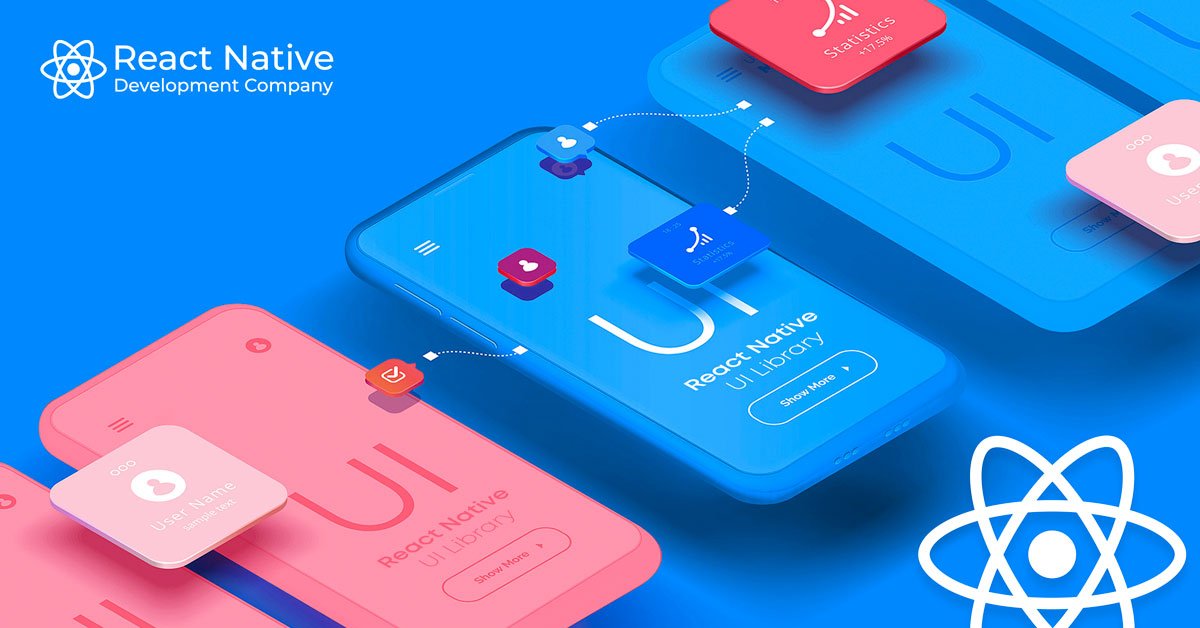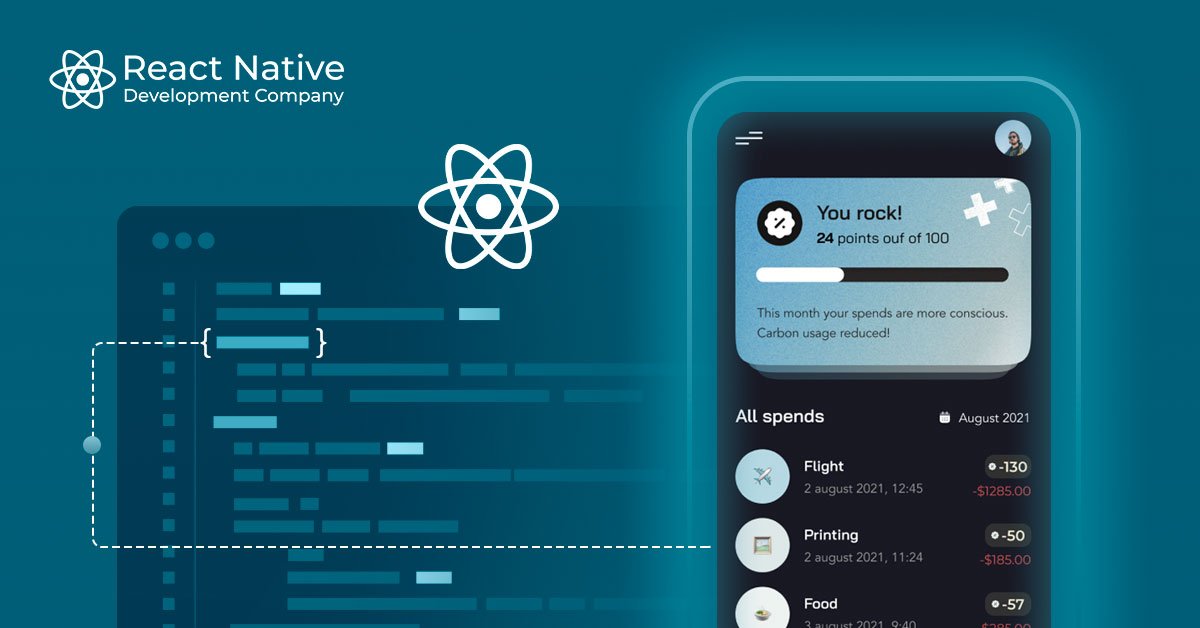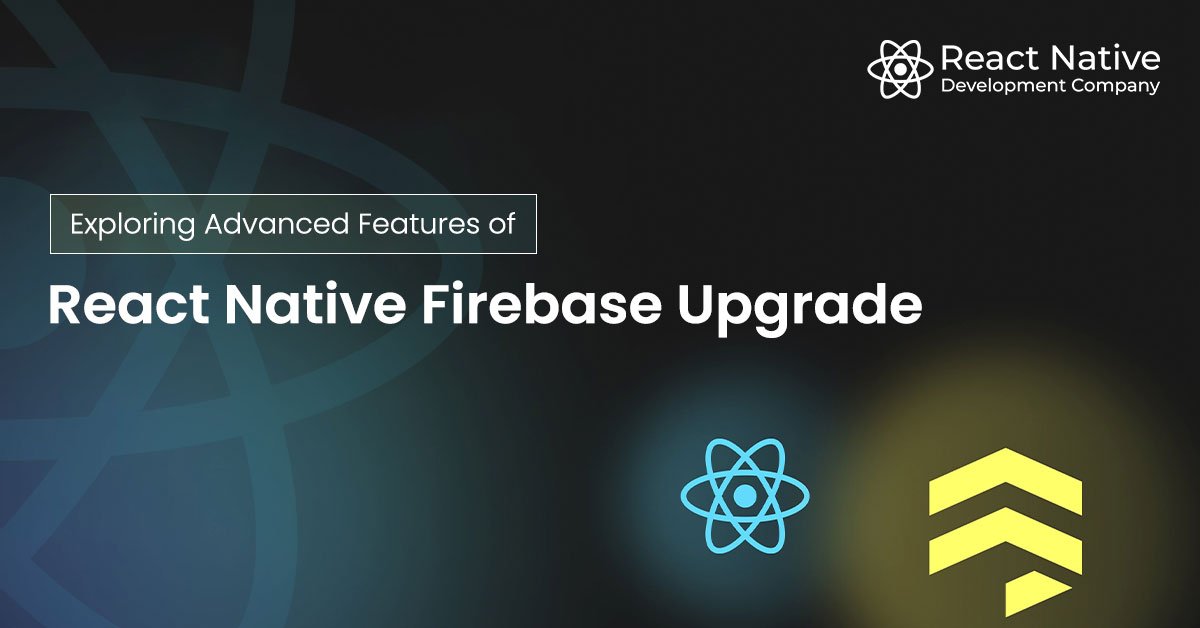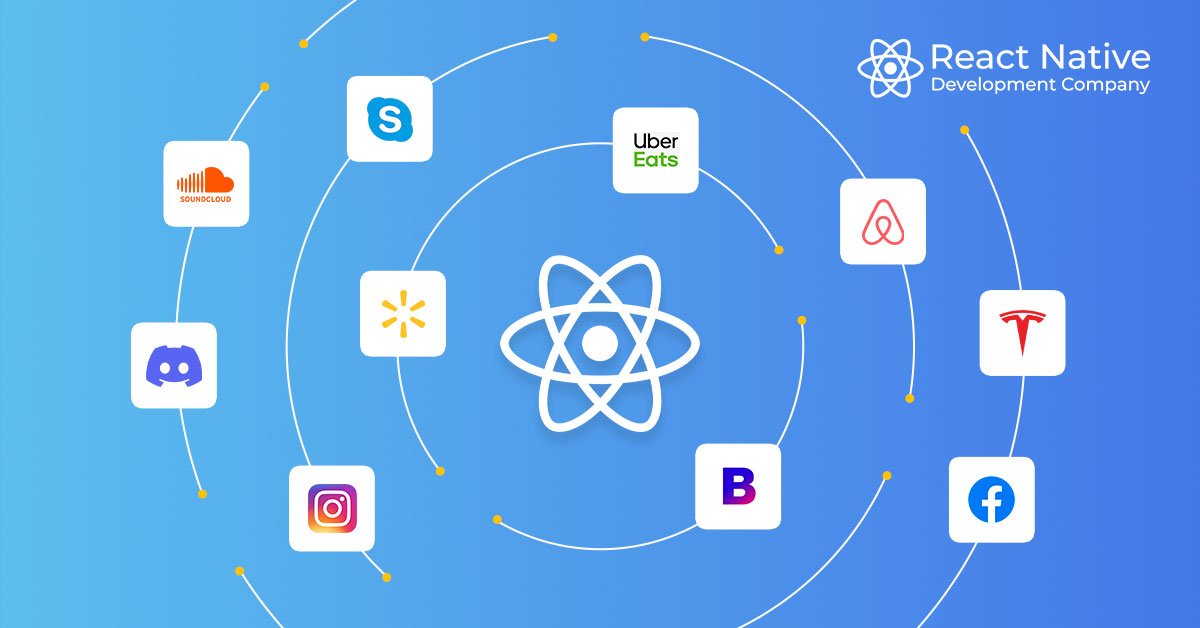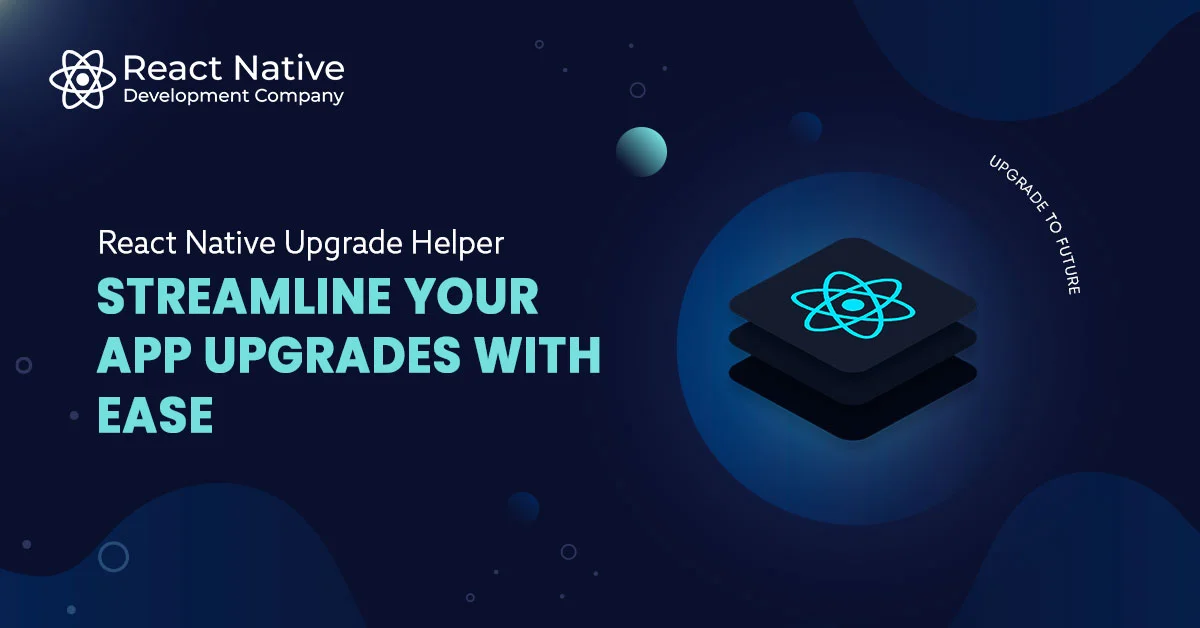Introduction:
In today’s rapidly evolving digital landscape, mobile applications have become an essential part of our lives. With the growing demand for mobile app development, businesses and developers are constantly seeking innovative ways to create high-performance applications that cater to a wide range of devices and platforms. Hybrid mobile apps have emerged as a popular solution, offering a combination of the best features from native and web apps. In this article, we will delve into the world of hybrid apps, their development process, and their benefits compared to native and web apps.
I. Understanding Hybrid Mobile Apps
Hybrid mobile apps are built using web technologies such as HTML, CSS, and JavaScript. These apps are wrapped in a native container, enabling them to be installed and run on various platforms, including iOS and Android. Hybrid apps leverage a hybrid mobile app framework, which provides developers with a unified development environment and access to device-specific functionalities.
II. The Advantages of Hybrid Mobile Apps
1. Cross-platform Compatibility:
Hybrid apps offer the ability to write code once and deploy it across multiple platforms, saving time and resources in the development process. This allows businesses to reach a wider audience and provide a consistent user experience across different devices.
2. Cost-effective Development:
With hybrid apps, developers can leverage existing web development skills and frameworks, reducing the need for specialized resources. This leads to cost savings in terms of development and maintenance.
3. Enhanced Speed of Development:
Hybrid mobile app frameworks provide pre-built components and libraries that accelerate the development process. This results in faster time-to-market for businesses, allowing them to stay ahead of the competition.
4. Access to Device Features:
Hybrid apps can access device features like camera, GPS, and contacts through plugins or APIs, providing a native-like experience to users. This capability enables developers to create feature-rich applications that utilize the full potential of the underlying operating system.
III. Native Apps vs. Hybrid Apps: Making the Right Choice
1. Performance:
Native apps are known for their superior performance as they are built specifically for a particular platform. However, hybrid apps have come a long way and can achieve comparable performance levels, especially with advancements in hybrid mobile app frameworks.
2. Development Cost:
Native app development requires separate teams for each platform, resulting in higher development costs. On the other hand, hybrid apps can be developed by a single team using shared code, leading to significant cost savings.
3. Time-to-Market:
Hybrid apps offer faster development cycles compared to native apps. Businesses looking for a quick launch can benefit from the agility offered by hybrid app development.
IV. Choosing the Right Hybrid Mobile App Framework
1. React Native:
React Native, developed by Facebook, is a popular framework for hybrid app development. It allows developers to build cross-platform apps using JavaScript and offers a rich set of UI components and libraries.
2. Flutter:
Flutter, developed by Google, is gaining popularity for its performance and attractive UI capabilities. It uses Dart programming language and offers a hot-reload feature, allowing developers to see changes in real-time.
3. Ionic:
Ionic is a widely adopted hybrid mobile app framework that utilizes web technologies such as HTML, CSS, and JavaScript. It provides a library of pre-designed components and supports popular frameworks like Angular and React.
V. Exploring Hybrid Mobile App Development Process
1. Planning and Design:
Define the app’s objectives, target audience, and desired features. Create wireframes and design mockups to visualize the user interface.
2. Development:
Leverage the chosen hybrid mobile app framework to write code and implement the app’s functionality. Test the app during the development process to ensure compatibility and responsiveness.
3. Testing and Quality Assurance:
Conduct thorough testing to identify and resolve any bugs or issues. Perform compatibility testing on different devices and platforms to ensure a seamless user experience.
4. Deployment and Distribution:
Prepare the app for deployment by optimizing its performance, security, and compatibility. Create accounts on relevant app stores (such as the Apple App Store and Google Play Store) to distribute and publish the app to a wider audience.
5. Maintenance and Updates:
Regularly monitor and maintain the app to address any user feedback or bug reports. Continuously update the app with new features and improvements to keep it relevant and competitive in the market.
VI. Hybrid Mobile Apps: Bridging the Gap between Web Apps and Native Apps
1. Web Apps for Mobile:
Web apps are accessible through web browsers and are developed using web technologies like HTML, CSS, and JavaScript. While web apps provide cross-platform compatibility, they often lack access to certain device features and have limited offline capabilities. Hybrid apps bridge this gap by utilizing web technologies within a native container, offering a balance between cross-platform reach and native-like functionality.
Also Read: Boost Your App Development with a High-Quality React Native UI Library
2. App vs Web App:
Traditional native apps offer the best performance and access to device features, but they require separate development efforts for different platforms. Web apps provide cross-platform compatibility but may lack certain native capabilities. Hybrid apps combine the best of both worlds, offering cross-platform compatibility, access to device features, and a seamless user experience.
VII. The Future of Hybrid Mobile Apps
1. Growing Popularity:
The demand for hybrid mobile apps is expected to continue to rise as businesses seek cost-effective solutions that can cater to diverse platforms. With advancements in hybrid mobile app frameworks and performance optimization, hybrid apps are becoming a preferred choice for app development.
2. Progressive Web Apps (PWAs):
PWAs are web apps that provide a native-like experience by leveraging modern web capabilities. They can be installed on devices and offer offline functionality. The line between hybrid apps and PWAs is blurring, with hybrid frameworks incorporating PWA features, leading to even more powerful and versatile app development options.
VIII. The Role of Hybrid Mobile App Developers
1. Skillset:
Hybrid mobile app developers possess a unique skillset that combines web development expertise with knowledge of native app development. They are proficient in web technologies like HTML, CSS, and JavaScript, as well as frameworks and libraries specific to hybrid app development.
2. Cross-Platform Development:
Hybrid app developers have the ability to write code once and deploy it across multiple platforms. They understand the nuances of different operating systems and know how to optimize app performance and user experience for each platform.
3. Framework Proficiency:
Hybrid mobile app developers are well-versed in popular hybrid mobile app frameworks such as React Native, Flutter, and Ionic. They stay updated with the latest advancements and best practices in these frameworks to deliver high-quality apps.
4. User Interface Design:
Developers with expertise in hybrid app development understand the importance of creating visually appealing and intuitive user interfaces. They have knowledge of responsive design principles to ensure that the app adapts seamlessly to different screen sizes and orientations.
Also Read: Which is better for mobile app development, React or Angular
IX. Common Misconceptions about Hybrid Apps
1. Poor Performance:
In the past, hybrid apps were criticized for their performance limitations compared to native apps. However, with advancements in hybrid mobile app frameworks and improvements in device processing power, hybrid apps can achieve near-native performance levels, especially for most business applications.
2. Limited Functionality:
Some believe that hybrid apps lack access to device-specific features and capabilities. While there may be some limitations compared to fully native apps, hybrid app frameworks offer plugins and APIs that allow developers to access a wide range of device functionalities, ensuring a rich and immersive user experience.
3. Compromised User Experience:
It’s often assumed that hybrid apps cannot deliver the same user experience as native apps. However, with careful planning, thoughtful design, and optimized development, hybrid apps can provide a seamless and engaging user experience that rivals native apps.
X. Best Practices for Hybrid Mobile App Development
1. Planning and Research:
Begin the app development process with thorough planning and research. Identify the target audience, study market trends, and analyze competitor apps to gain insights and develop a unique value proposition.
2. Optimize Performance:
Pay attention to performance optimization techniques to ensure smooth and responsive app behavior. Minimize unnecessary resource consumption, optimize code, and leverage caching mechanisms to enhance app performance.
3. Responsive Design:
Design the app with a responsive approach to ensure it looks and functions well across various screen sizes and orientations. Test the app on different devices to ensure consistency and adaptability.
4. Test and Debug:
Conduct rigorous testing to identify and fix any bugs or issues before releasing the app. Perform both functional and compatibility testing on various devices, platforms, and network conditions to ensure a seamless user experience.
5. Regular Updates and Maintenance:
Continuously update the app to address user feedback, introduce new features, and improve performance. Regularly monitor the app’s performance and security to ensure a smooth user experience and protect user data.
XI. Case Studies: Successful Hybrid Mobile Apps
1. Airbnb:
Airbnb, the popular accommodation booking platform, opted for a hybrid approach to develop their mobile app. By using React Native, they were able to leverage their existing web development skills while delivering a native-like experience to their users. The hybrid app allowed Airbnb to streamline their development process, maintain code consistency across platforms, and reach a wide user base.
2. Instagram:
Instagram, the widely used social media platform, transitioned from a fully native app to a hybrid app using React Native. This shift allowed them to accelerate their development cycles and deliver new features to both iOS and Android users simultaneously. The hybrid app approach enabled Instagram to enhance their user experience while improving development efficiency.
Also Read: Mobile App Development Framework Is Right For You?
3. Walmart:
Walmart, one of the largest retail corporations, adopted a hybrid mobile app strategy to provide a seamless shopping experience for their customers. They developed their app using Flutter, which enabled them to build a visually appealing and high-performance app across platforms. The hybrid app approach allowed Walmart to quickly roll out updates and provide a consistent shopping experience to their users.
4. Pacifica:
Pacifica, a mental health and wellness app, utilized a hybrid approach to develop their application. By leveraging the Ionic framework, they were able to create an app that seamlessly integrated web technologies with native capabilities. The hybrid app allowed Pacifica to reach a wider audience, provide offline functionality, and deliver a responsive and engaging user experience.
These case studies demonstrate the success and effectiveness of hybrid mobile app development for a diverse range of industries and applications. By leveraging the advantages of hybrid apps, businesses can achieve their app development goals efficiently while delivering a high-quality user experience.

XII. Future Trends in Hybrid Mobile App Development
1. Increased Performance:
As hybrid mobile app frameworks continue to evolve, we can expect significant improvements in app performance. Frameworks like React Native and Flutter are investing in optimizing rendering engines and enhancing app startup times, resulting in smoother and faster user experiences.
2. Enhanced UI/UX Capabilities:
Hybrid app frameworks are continuously expanding their libraries of UI components, allowing developers to create more visually appealing and interactive user interfaces. We can anticipate the emergence of new design patterns and animations specific to hybrid apps, further blurring the line between native and hybrid user experiences.
3. Integration with Emerging Technologies:
Hybrid apps will leverage emerging technologies such as augmented reality (AR) and virtual reality (VR) to create immersive and engaging experiences. With frameworks like React Native and Flutter supporting AR and VR plugins, developers can seamlessly integrate these technologies into hybrid apps.
4. Progressive Web Apps Integration:
Progressive Web Apps (PWAs) are gaining traction as a hybrid approach that combines the best of web and mobile app experiences. Hybrid mobile app frameworks are likely to provide improved support for building PWAs, allowing developers to create apps that can be installed on devices, work offline, and provide native-like functionality.
5. Internet of Things (IoT) Integration:
With the proliferation of IoT devices, hybrid apps development will increasingly focus on integrating with IoT ecosystems. Frameworks like React Native are already offering plugins and libraries to facilitate communication with IoT devices, enabling developers to build hybrid apps that seamlessly interact with smart home systems, wearables, and other IoT devices.
6. Voice User Interfaces (VUI):
The rise of voice assistants and smart speakers has paved the way for voice-controlled apps. Hybrid mobile app frameworks are likely to provide better support for integrating voice user interfaces, enabling developers to create apps that respond to voice commands and provide a hands-free user experience.

XIII. Choosing the Right Hybrid Mobile App Development Approach
1. Consider the App’s Requirements:
When deciding between native, web, or hybrid apps development, it’s crucial to evaluate the specific requirements of your application. Consider factors such as performance, access to device features, offline functionality, and target platform compatibility. This analysis will help determine whether a hybrid approach is the right fit for your project.
2. Evaluate Development Skills and Resources:
Assess the skill set and resources available within your development team. If your team is proficient in web technologies like HTML, CSS, and JavaScript, hybrid app development will leverage their existing skills, making it a viable choice. However, if your team has expertise in React native app development or requires access to advanced device features, a native approach may be more suitable.
3. Time-to-Market Considerations:
If speed is a critical factor for your project, hybrid app development can provide significant time-to-market advantages. With a shared codebase and streamlined development process, hybrid apps can be deployed faster compared to separate native app development for each platform.
4. Budgetary Considerations:
Budget plays a crucial role in the decision-making process. Hybrid app development often offers cost savings compared to developing separate native apps. Assess your budgetary constraints and consider the long-term maintenance and support costs associated with each development approach.
5. User Experience Requirements:
Evaluate the desired user experience for your application. Hybrid apps can provide a smooth and seamless user experience, but certain complex interactions or animations may be better suited for native development. Consider the specific UX requirements and weigh them against the benefits and limitations of each approach.
6. Scalability and Future Proofing:
Assess the scalability and future requirements of your application. Hybrid apps can easily adapt to changes in the industry and support new features and technologies through framework updates. Consider the potential growth and evolution of your app to ensure the chosen approach aligns with your long-term goals.
Conclusion:
Selecting the right hybrid mobile app development approach is crucial for the success of your project. By carefully evaluating the app’s requirements, considering available development skills and resources, assessing time-to-market and budget constraints, and understanding the desired user experience, you can make an informed decision.
Remember that hybrid app development offers a balance between cross-platform compatibility and native-like functionality, making it an attractive option for many businesses. However, it’s essential to weigh the benefits and limitations against your project’s specific needs to choose the most appropriate approach.
By making a well-informed decision, you can embark on a successful hybrid mobile app development journey that delivers a high-quality user experience, optimizes development resources, and aligns with your long-term objectives. also read more about Why is React Native the future of mobile app development?