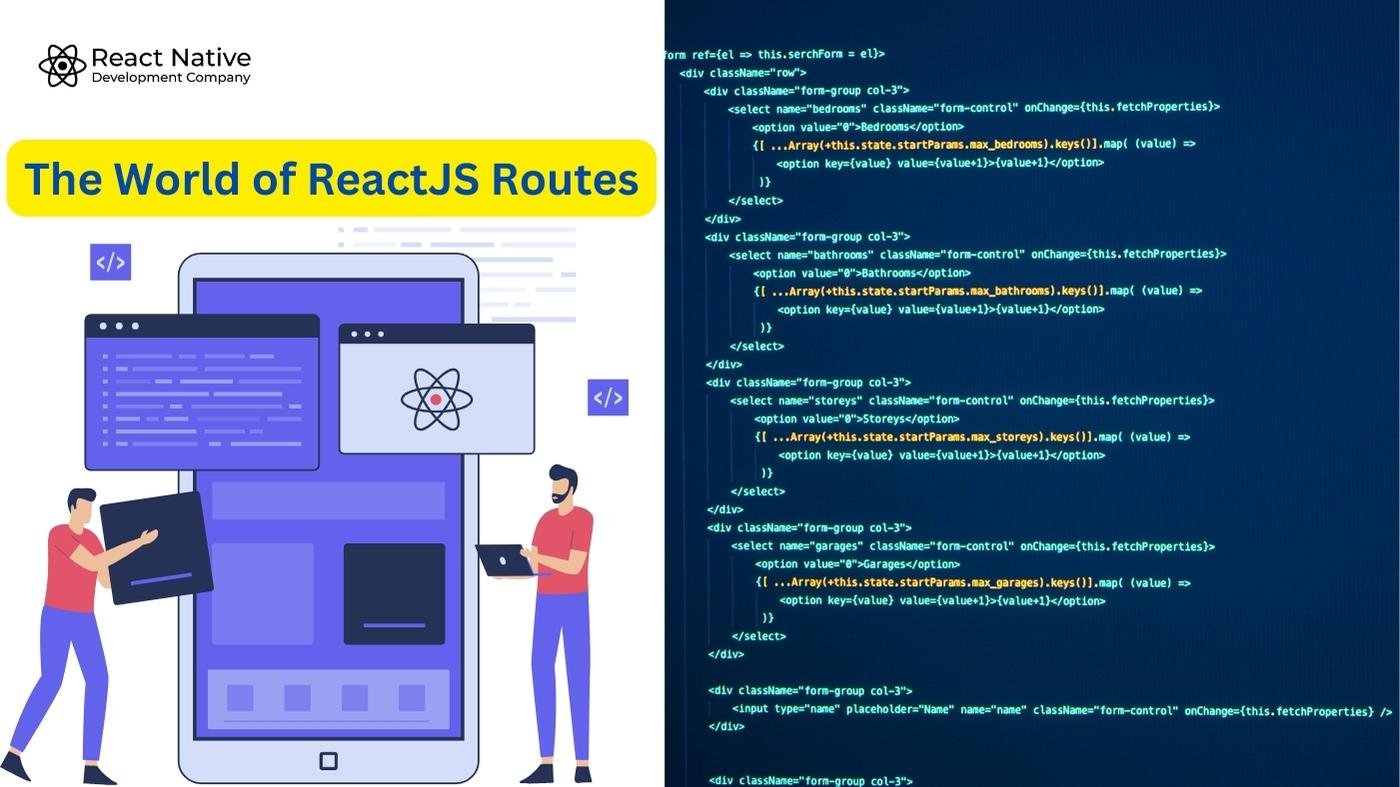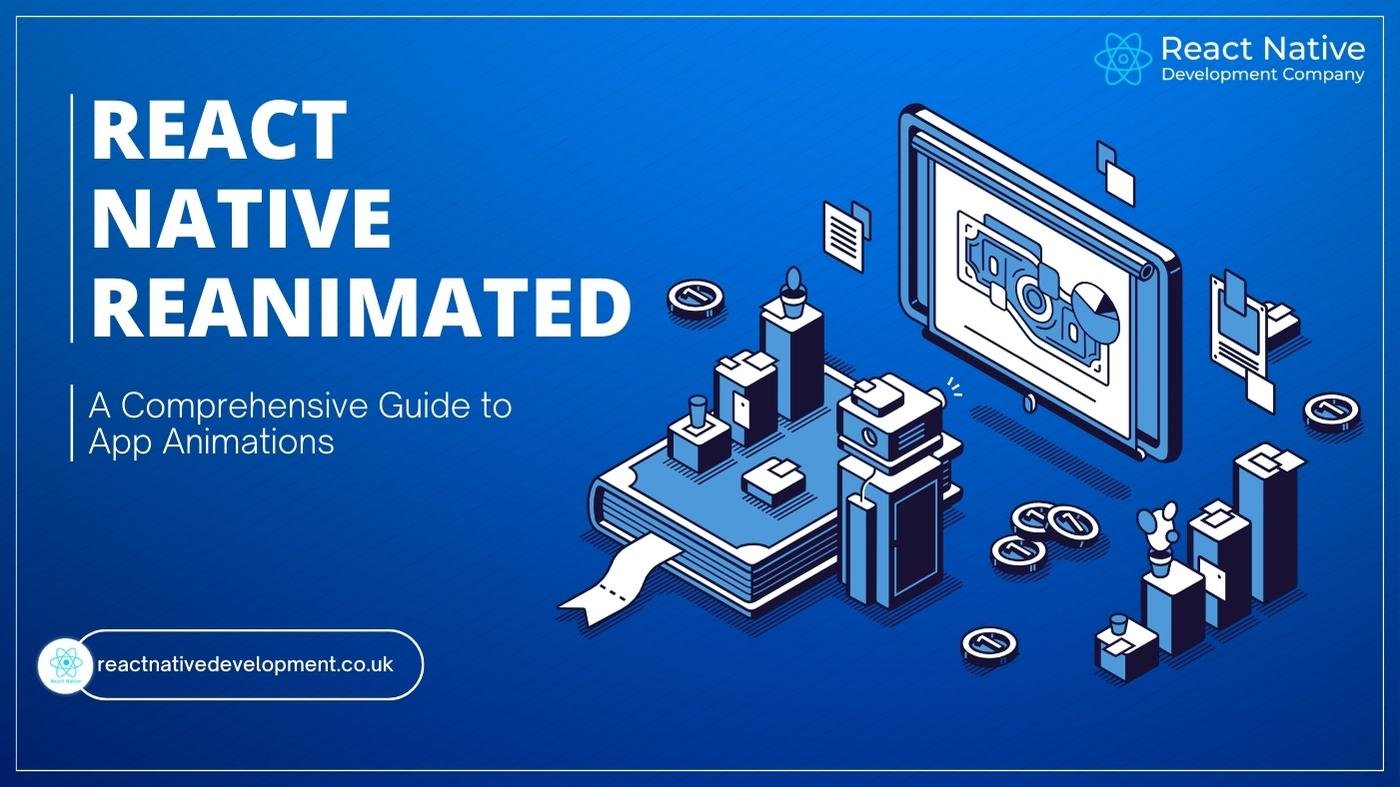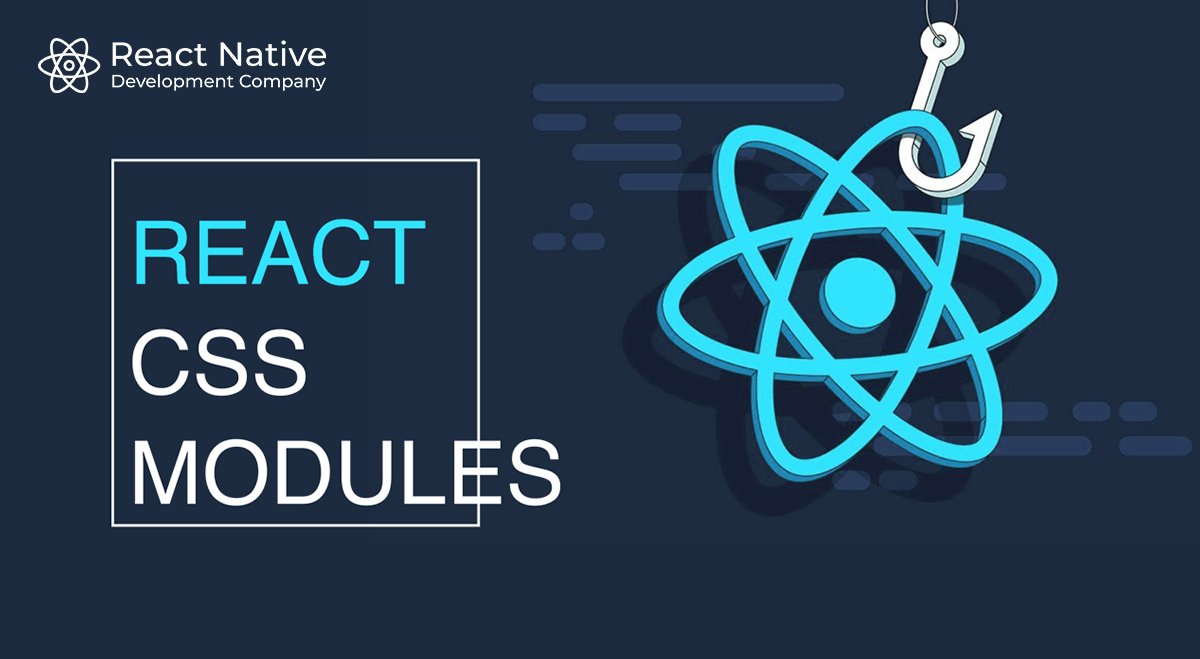React Native has become a cornerstone technology in mobile development, empowering developers to craft stunning native-like applications using JavaScript. At the heart of this revolution lies the introduction of React Hooks, a suite of features that elevate functional components within React Native.
Previously, the realm of state management and side effects belonged solely to class components. Hooks, however, usher in a new era of simplicity, reusability, and enhanced functionality for functional components. This paradigm shift not only streamlines the development process but also unlocks new avenues for optimizing application performance and maintainability.
React Hooks: Power Up Your React Native Apps
Building React Native apps is sweet — you code in JavaScript and get beautiful, native-like apps. But what if you could make it even simpler? React Hooks are here to supercharge your development!
Hooks vs Class Components: Less Code, More Fun
Forget those lengthy class components. Hooks let you use all the cool React features directly in your functional components. That means less code to write, easier to understand, and way more fun to work with.
The Compelling Case for React Native Hooks
React Hooks represent a significant advancement in React Native development. Unlike the often verbose and intricate nature of class components, Hooks provide a straightforward approach to harnessing React’s capabilities within functional components. This translates to a reduction in code volume, fostering improved readability and maintainability. Core Hooks, such as useState and useEffect, empower developers to manage state and side effects with unparalleled ease and clarity.
Unveiling the Power of useState: State Management Made Simple
Imagine constructing a to-do list application or a counter app with just a sprinkle of code. This is the magic that useState brings to the table. It grants the ability to seamlessly integrate state variables into functional components, revolutionizing how we approach state management in React Native. Using useState, you define a state variable alongside its corresponding setter function, providing a clear and concise approach to state manipulation. This not only enhances code cleanliness but also ensures predictable and manageable state updates.
import React, { useState } from 'react';
import { View, Text, Button } from 'react-native';
const Counter = () => {
const [count, setCount] = useState(0);
return (
<View>
<Text>Count: {count}</Text>
<Button title="Increment" onPress={() => setCount(count + 1)} />
</View>
);
};
Mastering Side Effects with useEffect
Side effects are an integral part of any substantial React Native application. These can encompass actions like fetching data, establishing subscriptions, or directly manipulating the DOM. useEffect emerges as the champion for handling side effects within functional components. By default, it executes after every render, making it ideal for tasks that necessitate a cleanup function, a feature that useEffect readily provides. This ensures a performant and responsive application, free from memory leaks.
import React, { useState, useEffect } from 'react';
import { View, Text } from 'react-native';
const UserProfile = ({ userId }) => {
const [user, setUser] = useState(null);
useEffect(() => {
const fetchUserData = async () => {
const response = await fetch(`https://api.example.com/users/${userId}`);
const userData = await response.json();
setUser(userData);
};
fetchUserData();
return () => {
// Cleanup actions if needed
};
}, [userId]); // Re-run the effect only if userId changes
return (
<View>
{user && <Text>Welcome, {user.name}!</Text>}
</View>
);
};
A Paradigm Shift: Beyond Class Components
The transition from class components to functional components empowered by Hooks signifies more than just a passing trend; it represents a paradigm shift in React Native development. This shift simplifies state management and side effect handling, leading to more intuitive and maintainable code.
Hooks Rock!
Switching from class components to functional components with Hooks isn’t just a trend, it’s a whole new way to build React Native apps. Hooks make state management and side effects a breeze, keeping your code clean and enjoyable to write.
The Hook Advantage: A Recap
Integrating useState and useEffect Hooks into your React Native applications fosters not only enhanced code readability and maintainability but also opens doors to crafting dynamic and responsive user experiences. By simplifying complex concepts and minimizing the boilerplate code associated with class components, Using useState and useEffect Hooks lets you write cleaner code and build dynamic, responsive apps. Hooks free you from the extra code of class components, letting you focus on what matters most: creating awesome apps. So ditch the class components, embrace the Hooks revolution, and enjoy a smoother ride on your React Native development journey!